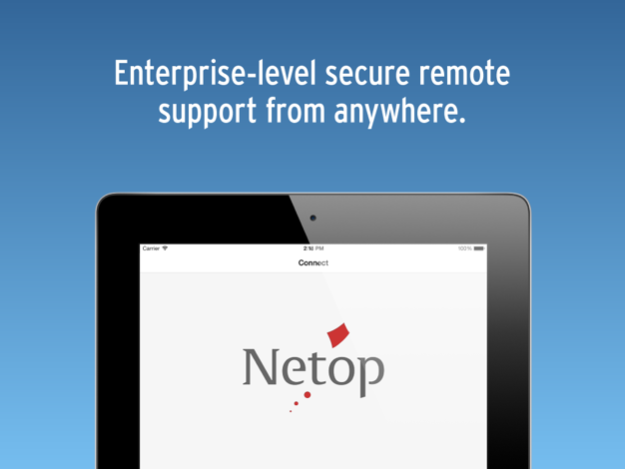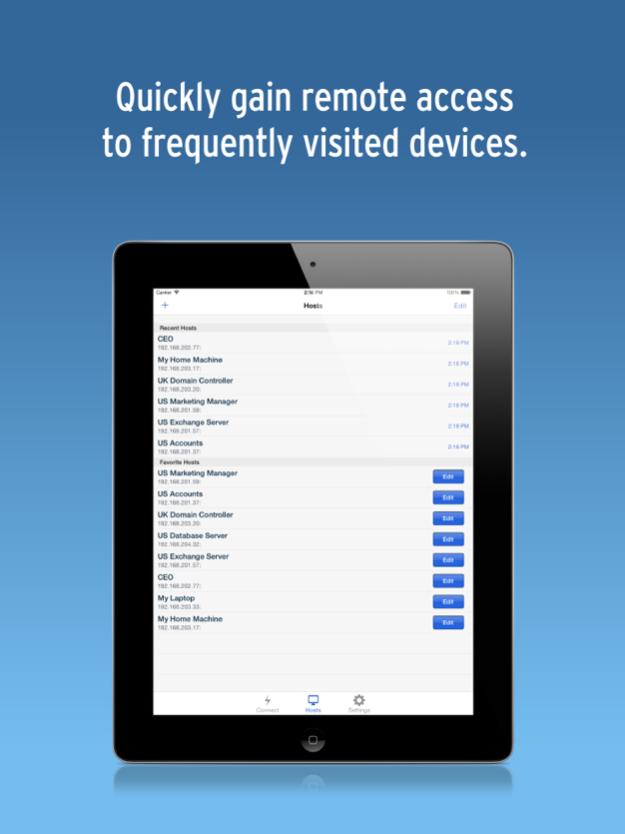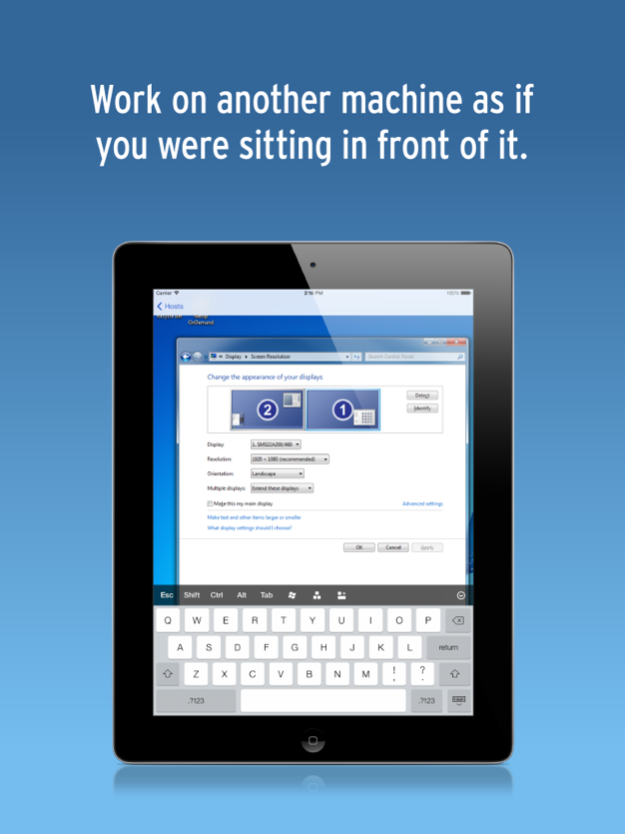Netop Remote Control Mobile 1.6
Free Version
Publisher Description
Designed for businesses and organizations, Netop Remote Control Mobile allows support staff and system administrators to gain secure remote access to the enterprise and provides real-time screen transfer and control over the keyboard and mouse of any machine running a compatible version of Netop Remote Control on Windows operating systems. Netop Remote Control Mobile provides:
•Real-time screen transfer
•Intuitive touch and gesture controls
•Full keyboard control including special hotkeys
•Connectivity across Wi-Fi and 3G/4G
•Secure data with up to 256-bit AES encryption
•Directory Services, Windows and Netop native password authentication
•Favorite and Recent lists with search function for quick connectivity
Note: In order to remotely access and control a Windows machine using the Netop Remote Control Mobile Guest, the target machine must be running Netop Remote Control Host version 10 or later. If connecting over the Internet, customers must have a self-hosted, or a Netop-hosted, version of the WebConnect module. The app is not designed for individual consumers. For more information, please visit our website.
Oct 24, 2013
Version 1.6
iOS 7 compatibility improvements
About Netop Remote Control Mobile
Netop Remote Control Mobile is a free app for iOS published in the Office Suites & Tools list of apps, part of Business.
The company that develops Netop Remote Control Mobile is Netop. The latest version released by its developer is 1.6.
To install Netop Remote Control Mobile on your iOS device, just click the green Continue To App button above to start the installation process. The app is listed on our website since 2013-10-24 and was downloaded 31 times. We have already checked if the download link is safe, however for your own protection we recommend that you scan the downloaded app with your antivirus. Your antivirus may detect the Netop Remote Control Mobile as malware if the download link is broken.
How to install Netop Remote Control Mobile on your iOS device:
- Click on the Continue To App button on our website. This will redirect you to the App Store.
- Once the Netop Remote Control Mobile is shown in the iTunes listing of your iOS device, you can start its download and installation. Tap on the GET button to the right of the app to start downloading it.
- If you are not logged-in the iOS appstore app, you'll be prompted for your your Apple ID and/or password.
- After Netop Remote Control Mobile is downloaded, you'll see an INSTALL button to the right. Tap on it to start the actual installation of the iOS app.
- Once installation is finished you can tap on the OPEN button to start it. Its icon will also be added to your device home screen.